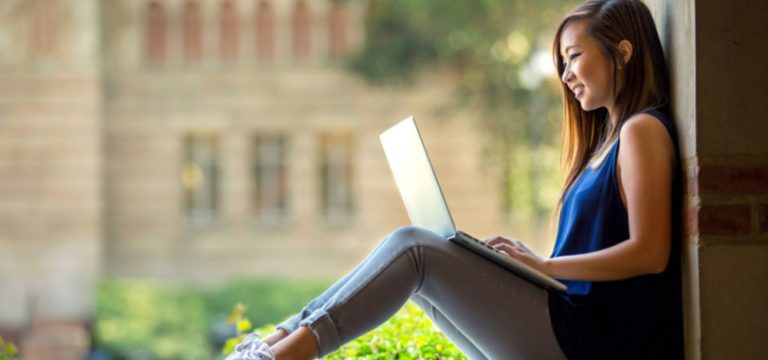How Do I Put My IT Skills On My CV? [Full List & Examples]
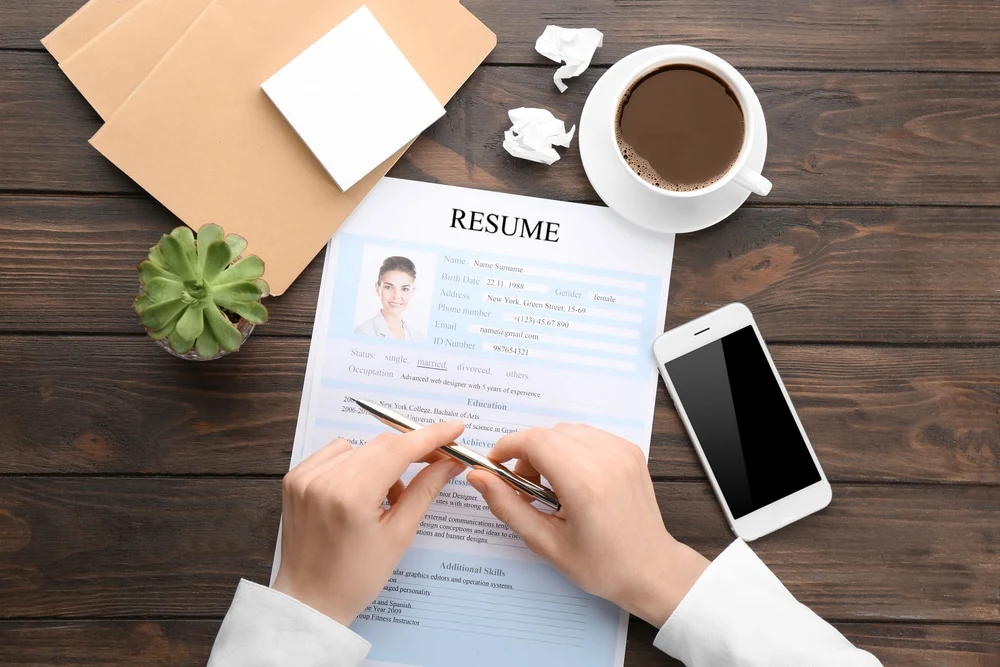
The technology industry is growing quickly. IT professionals are in demand for jobs around the world. According to the Bureau of Labor Statistics of the U.S., IT and computer careers will increase by 15% from 2021 to 2031. This is much quicker than any other profession. So there are loads of opportunities to be hired if your CV leaves your skills clear.
But how is this achieved?
If you’ve ever asked yourself, “How do I put my IT skills on my CV?” then you’re on the right page. Many smart people like yourself have fantastic technical skills but aren’t always sure how to place them on your CV.
Here in this blog, we’ll show you how to put IT talents on your CV in a clear and easy-to-follow way. You’ll get:
A full list of sought-after IT skills to include
- Real-life examples of how to include them
- Tells you how to match your skills to the job
Whether you are new to IT or already have some experience under your belt, this guide will get your CV standing out. Let’s get started and let your technical skills shine.
Show Your IT Skills the Right Way
Showing your IT skills on your resume does not need to be hard. However, it is good to do it in the right way. A strong resume will help in standing out to employers and increase your chances for an interview. Furthermore, if you still think doing it on your own is not an easy task, then you can ask professional CV writers for help.
Let’s consider listing your IT talents in steps.
1- Know the Types of IT Skills
IT skills are a broad variety of things. Some are technical skills, and some are soft skills that allow you to collaborate or solve problems.
The two major categories of IT skills are as follows:
|
Skill Type |
Examples |
|
Technical Skills |
Programming, networks, cybersecurity, databases |
|
Soft Skills |
Problem-solving, teamwork, and time management |
You should have both listed on your CV. But highlight more the technical ones, particularly those that are relevant to the job.
2- Use a Skills Section on Your CV
Make it easy for the employer to spot your talents. Adding a skills section near the beginning of your CV is one of the best things you can do.
Here’s an example layout:
Skills
- HTML, CSS, JavaScript
- SQL and database management
- Microsoft Azure
- Troubleshooting and tech support
- Team communication
Keep it brief and just put skills that you’re proficient in. Between 6 and 10 is a good quantity.
3- Match Your Skills to the Job
Each job is unique. Read the job posting and then align your skills with what the employer requires.
Example:
If a job requires “Python and data analysis,” and you possess these, mention them uniquely in your CV.
|
Job Post Says |
You Should Write |
|
Looking for someone with Python |
Strong in Python for data tasks |
| Experience with cloud systems |
Worked with AWS and Azure |
This reinforces your CV and makes it more focused.
4- Show Skills in Your Work Experience
Don’t just list your IT skills, show how you’ve used them. Here’s an example of how to do it in your work history:
- IT Support Assistant at ABC Tech, 2022–2024
- Solved over 100 computer and network problems
- Set up new user accounts and manage system access
- Used ticketing tools like Zen desk to track issues
- Helped train five new team members
This proves that your skills aren’t just words, but they’re things you’ve done.
5- Use Action Words to Sound Strong
Use action words to begin each bullet point. They make your CV sound stronger and more professional.
|
Weak Start |
Strong Action Word |
|
I was responsible for… |
“Managed…” or “Led…” |
|
Helped with… |
“Assisted…” or “Supported” |
| Did some coding…” |
“Developed…” or “Built” |
This small change can make a big difference.
6- Include IT Projects
If you’ve completed tech projects, even school or personal ones, then you should include them in your CV. This is very helpful if you are building a Waterford CV to apply for jobs online or locally, as it shows real experience.
Sample project subsection:
Personal Project “Weather App”
- Created a weather monitoring app in Python and APIs
- Understood how to bridge data from the web
- Shared the app with friends via GitHub
- Even tiny projects can demonstrate that you have actual skills and love learning.
7- Certificates and Courses Count Too
If you’ve completed any IT training or certificates, list them in a “Certifications” or “Education” section.
|
Course/Certificate Name |
Provider |
Year |
|
Google IT Support Certificate |
Coursera/Google | 2023 |
|
Microsoft Azure Fundamentals |
Microsoft Learn |
2022 |
|
Web Development Boot camp |
udemy |
2024 |
These show that you are interested in expanding and learning more in your area.
8- Don’t List Skills You Don’t Use
It’s easy to include every program or tool you’ve ever worked with. But it’s best just to list the skills you actually know.
Why? Because you could be required to show or clarify them to them throughout the interview.
9- Make It Clear and Easy to Read
Last of all, your CV needs to be neat, simple, and well presented.
- Use bullet points
- Use the same font and spacing
- Save it as a PDF
- Use a simple file name such as John-Doe-CV.pdf.
You need hiring managers to spot what they are looking for quickly; they frequently only glance at a CV for under 10 seconds.
Frequently Asked Questions
– Where can I put my IT skills on my resume?
You can mention your IT skills in a separate section called “Skills”, mostly at the top of your resume. You should also mention them in your work experience section, showing how you used those skills in real jobs or projects.
– What if I don’t have much work experience in IT?
It is completely fine, you can add projects, certifications, and online courses to show what you’ve learned. Even small personal projects or schoolwork can help show your IT talents.
– How many IT skills should I list?
It’s best to list 5 to 10 strong skills that match the job you want. Only add skills that you know well and could talk about in an interview.
Final Thoughts
Your IT skills are valuable, and don’t let them hide on your CV. Whether you’re just starting out or already working in technology, knowing how to list your talents the right way helps you stand out. Use a clear skills section, match the job post, give real examples, and show off your learning. That’s how you get noticed and get hired.